HTC Vive Designs Virtual Training Solutions for Healthcare
Virtual Reality (VR) is enabling healthcare organizations to provide the next generation of professionals with the tools they need to meet the demands of 21st-century healthcare education. For decades, healthcare organizations, universities, and hospitals have used simulations to provide students with risk-free, hands-on environments to hone their skills. Recently, these organizations have begun replacing many of these expensive and limited physical simulations with virtual reality. This HTC Vive supported HealthySimulation.com article will provide strategies to help programs identify and obtain VR solutions, and discuss how virtual reality can transform the way you prepare and train.
Virtual Reality hardware provider HTC Vive has recently collaborated with HealthySimulation.com on creating several key resources for healthcare professionals considering the use of VR in clinical education and training. By sharing these open access video podcasts with industry experts, helpful eBooks covering proven use cases, and insightful national survey results, HTC Vive demonstrates the potential of Virtual Reality to forever change the face of clinical education and training, as well as provide helpful strategies and tactics for those looking to deploy these innovative technologies. Check out our previous article HTC Vive Shares Helpful Resources on Use of Virtual Reality in Healthcare Simulation to learn more about these open access resources!
HTC VIVE is a premier virtual reality (VR) platform and ecosystem that creates true-to-life VR experiences for businesses and consumers. The VIVE ecosystem is built around premium VR hardware, software, and content. The VIVE business encompasses best-in-class XR hardware; Software; Business Device Management System (DMS), Location Based Software Suite (LBSS), VIVE Business Streaming (VBS) and VIVE Business Training (VBT) for business customers. Healthcare Simulation VR experience providers such as SimX, VRpatients, PeriopSim and many other businesses enable clinical institutions to improve the education and training of students and professionals via HTC Vive VR Headsets.
Sponsored Content:
View the HealthySimulation.com LEARN CE/CME Platform Webinar How to Select the Right VR Headset for Healthcare Simulation Training to learn more!
Why Consider or Choose Virtual Reality?
VR simulations afford healthcare organizations with benefits such as:
- Reduced education costs: Educators can replace dedicated rooms housing expensive
specialized equipment with VR headsets and computers, decreasing overhead on disposable training tools, reducing the time needed to reset simulations, and eliminating other expenses. - More accessible training: Many VR headsets don’t need a computer to provide practical training simulations, meaning students can train anywhere, anytime.
- Better clinical outcomes: Several studies report that VR Medical simulations improve learning ability and increase accuracy in actual medical practice.
There is no one-size-fits-all solution for designing for healthcare scenarios, so remember the following tips to ensure your product is as accessible as possible. So, how can a healthcare simulationist determine what equipment is needed, is best to meet their program’s needs, and how to systematically approach finding the best solution. One solution is to visit other healthcare simulation centers to assess what equipment is used, what that team identifies as a need, and learn from their experience.
Sponsored Content:
When you visit a simulation center, here is a checklist for questions to ask:
- What hardware is the simulation using? Getting a baseline for hardware choices will help you determine which options you should pick for your simulation.
- What’s most important: portability or fidelity? Some simulations may require increased
graphics processing to improve immersion, but for others it may be worthwhile to sacrifice performance for cable-free solutions. - What equipment is the simulation replicating? This will help determine whether your simulation needs specialized accessories to replicate critical medical equipment.
- What are the space requirements? Does the simulation require full-sized room-scale tracking?
- Can the simulation take place without movement at all?
- What are the staffing requirements for the simulation? Can simulations be set up with minimal staff? Can students set up simulations themselves to practice on their own time?
- How long does it take to set up and tear down? Total time for use will factor into how many sessions can run during a training hour.
- What are the pain points of running the simulation? Is there some hangup in the tech stack, setup, tear-down, or another area causing roadblocks that prevent improved training outcomes?
- What sort of accessories are needed? Closely observe how accessories look and feel — the most realistic simulations are using accessories that accurately mimic their real-life counterparts, down to haptic feedback and resistance. Some accessories may need additional configuration by the HMD manufacturer, so it’s best to choose a manufacturer that will work with you to help provide an accurate experience.
- How sanitary is the solution? Choosing hardware with easy-to-clean wearables such as
swappable facemasks will ensure users stay healthy. It may be also good to invest in a cleanbox, which will quickly and reliably kill virtually all germs, viruses, and bacteria hiding on the device. - How are the lesson plans created? Are the lesson plans pre-set or are they modified based on learning outcomes?
- How long is each user in the simulation? Are there any hardware modifications needed to keep the simulation running at full capacity for long periods of time?
- How many users can access the simulation at once? Solutions with multiple users need to be able to seamlessly scale as VR program complexity grows.
- What types of applications and software does the simcenter use? Gauging the pros and cons of your tech stack – such as the XR software, learning management system (LMS), and mobile device management (MDM) — will help paint a picture of what your future simcenter will look like.
- What are the simulation’s training outcomes? How successful is the simulation in imparting the skills and knowledge necessary to complete the procedure in the real world? What were the results before implementation?
Lance Baily, Founder & CEO of HealthySimulation.com, states, “Even going to a few other simulation centers will give you so much knowledge in terms of how their simulation program works and what people do there. This will help you explain to your administrators how your solution compares to others – the size and scope, the staff, how much equipment they use, and the types of outcomes they get.”
Stakeholder Guides to Equipment Purchase
- Clinical/Educator groups: These groups are responsible for identifying learning objectives and will know how to save training costs across multiple departments. For example, various groups within the hospital may need to learn how to intubate a patient. These teams will know how to group training sessions and choose equipment that saves the organization time and money.
- Technical operator/Sim Tech: This person or department is responsible for the day-to-day management of the simulation center, including equipment set-up, takedown, and hardware/software maintenance. The Sim Tech will ensure the solution is working properly and know where technical challenges are likely to occur. They will also have a good sense of which companies or hardware are the easiest to work with.
- Administrative coordinator: This individual is responsible for setting training budgets. Administration is concerned with finding which solution can be utilized by the greatest number of people. They manage equipment acquisition and want to ensure faculty is up to speed with the hardware they acquire. Administration will be most concerned with utilization statistics, performance, and tracking those metrics over time.
- IT department: This department is responsible for building and maintaining the network
infrastructure your VR training solution and hardware will run on. As your VR program grows, so will the demands on your IT infrastructure, making this stakeholder vital to your VR procurement plan. They also ensure that procured technology meets the privacy and security requirements set by the organization so the network remains secure.
Karthik Sarma, co-founder and Chief Technology Officer at SimX and Health AI Scientist, states “When we first started down this endeavor, there wasn’t a system for building something like this. We had to come up with a way to combine VR engineering and clinical expertise that would yield the best results. What was really important to us was that we wanted to integrate that clinical feedback and engineering feedback at every step of the process.”
Buy the VR Headsets That Meet Your Clinical Training Objectives
Nicole Brown, Education Specialist Cleveland Clinic, states, “We attempted to use a cheaper headset when we first started, but we found out pretty quickly that our healthcare organization had substantially increased its cybersecurity protocols. That’s when we landed on the HTC VIVE.”
Kurt Kratchman, CEO Virti (XR/VR) states, “One of the hidden surprises that get people is that they often go for buying cheap headsets instead of the right ones. That’s why we have deliberately chosen to partner with HTC at the product and commercial level because their approach to security is just as high as ours. Their headsets are manufactured in TAA-designated areas, which means it’s all kosher by the U.S. government.”
VR is very good at helping students learn soft skills like memorizing procedures and learning communication skills. While VR can teach hard skills, these solutions require high-powered and potentially expensive haptic feedback technology to be truly effective. VR training will not fully replace physical, real-world training but what VR can do is provide easier access to randomized scenarios, allow training opportunities for rare, high risk situations, and supplement current training solutions. By providing more accessible ways to practice techniques, students and educators can maximize the time and money spent on more expensive non-VR training scenarios. In the selection of VR, an important aspect to consider is the user interface (UI) friction to improve immersion. If a learner has technical difficulties with connection or utilization of the VR, then the learner’s ability to become fully immersed in the experiential learning opportunity is hampered. Select the VR system with the highest level of realism, immersion, and user interfaces to ensure educators and students have smooth experiences.
About HTC VIVE
HTC VIVE gives professionals an unparalleled, true-to-life virtual reality experience. Using a headset and wireless controllers, clinical learners can explore and interact with VR experiences, apps and games that blur the line between imagination and reality. From AAA games to unforgettable experiences, there are over 2500 apps and games available for VIVE. Their VIVE XR Elite headset was the “Most awarded VR headset of CES and MWC 2023”, and provides a powerful, convertible, and lightweight headset that conforms to the wearer. Users can enjoy untethered freedom of all-in-one XR or harness the power of PC VR.
Learn More About How HTC Vive Can Meet Your VR Needs!
Teresa Gore, PhD, DNP, APRN, FNP-BC, CHSE-A, FSSH, FAAN – Dr. Gore has experience in educating future nurses in the undergraduate and graduate nursing programs. Dr. Gore has a PhD in Adult Education, a DNP as a family nurse practitioner, and a certificate in Simulation Education. Dr. Gore is an innovative, compassionate educator and an expert in the field of healthcare simulation. In 2007l Teresa started her journey in healthcare simulation. She is involved in INACSL and SSH. She is a Past-President of INACSL and is a Certified Healthcare Simulation Educator Advanced (CHSE-A). In 2018, she was inducted as a Fellow in the American Academy of Nursing (FAAN). In 2021, she was inducted as a Fellow in the Society of Simulation in Healthcare Academy (FSSH) and selected as a Visionary Leader University of Alabama at Birmingham School of Nursing Alumni. During her career, Dr. Gore has led in the development and integration of simulation into all undergraduate clinical courses and started an OSCE program for APRN students. Her research interests and scholarly work focus on simulation, online course development and faculty development. She has numerous invited presentations nationally and internationally on simulation topics.
Sponsored Content: