Simulating Medical Imaging: MRI Simulators, X-Ray Simulators, and CT Simulators
While we have previously covered Ultrasound Simulators like those from CAE Healthcare, VirtaMed, Intelligent Ultrasound, SonoSim, and Simulab, today we focus on other Medical Imaging Simulators like MRI Simulators, X-Ray Simulators, and CT Simulators. These unique patient simulators enable healthcare simulation programs to simulate medical imaging procedures with standardized and repeatable learning objectives that provide both accuracy and quality. Some of them are even already available in VR! Allied health programs educating and training for the use of medical imaging devices will appreciate the insights gathered here.
medspace.VR
Covering most of the imaging medical devices out there, medspace.VR’s product portfolio includes x-ray simulation, C-Arm simulation, and CT simulation with high quality 3d rendered graphics which look like very realistic. Kelly Wilson-Stewart, Medical Imaging Clinical Educator and Radiographer shared that “With increasing pressures on clinical simulation programs because of the limited availability of facilities and clinical placements, medspace.VR has enormous potential to bring pre-clinical skills training into a safe and remotely accessible virtual environment – a great tool for Medical Imaging educators!”
Sponsored Content:
medspace.VR is a unique software tool that is designed to facilitate clinical skill acquisition in allied health students. The software development and testing has arisen from collaboration between health science academics, clinical health professionals, software developers and game designers. medspace.VR modules are more than just medical simulators, they are sophisticated and realistic 3D skills acquisition and learning environments. The applications are aimed at pre-registration medical radiation science students and geared for rapid and cost-effective deployment in Higher Education or Clinical departments.
The medspace.VR product line includes:
- medspace.XR: puts the user in a fully rendered and interactive 3D digital radiography room.
- medspace.CA: places the student in a 3D virtual operating theatre complete with surgeon, sterile areas and mobile C-Arm equipment.
- medspace.CT: is the world’s first interactive Virtual Reality CT room and allows students to setup and visualize the full range of CT techniques in a safe and cost-effective 3D virtual environment.
Learn more by visiting the medspace.vr website today!
Corsmed
Sponsored Content:
Often referred to as “the flight simulator of MRI”, Corsmed’s MRI simulator lets both new and experienced users practice and improve their skills in a safe setting. Practitioners can select a preferred scanner system and patient type, and while using the same as a real scanner, set the slice positions, pulse sequence and parameters. After running the simulated scan, the MRI simulator returns the same resulting images as on a real scanner, including noise and artifacts. As far as we can tell, this is the only high quality MRI Simulation software in the world!
MRI simulations on this level of sophistication usually require expensive hardware and extensive knowledge in MR-physics, MR-simulations and software development. By providing the medical simulation hardware on cloud, educators are almost immediately able to provide programs with high quality with user-friendly training, on demand.
Recent studies (Ma et al., 2013 and Xanthis et al., 2015) have shown that the incorporation of Magnetic Resonance Imaging (MRI) simulations can significantly improve quantitative MRI through the utilization of advanced MRI simulations of the pulse sequence on a large population of spins and the generation of a database of simulated MR signals. Despite the increasing interest in incorporating simulation-aided analyses in quantitative MRI, several MR research groups do not have access to a MR simulation platform or the computational resources required to develop an advanced MR simulation platform.
coreMRI from Corsmed provides high performance and scalability allowing MRI educators to configure advanced MRI experiments without the constraints imposed by experimentation in a true MRI scanner (such as time constraint and limited availability of MR scanners). Of crucial importance, Corsmed’s systems allow for MRI simulation without upfront investment for purchasing advanced MRI computer systems and without any user expertise on computer programming or MR physics.
Learn more on the Corsmed website today!
Providing a CT Simulator and an X-Ray Simulator, the team from Virtual Medical Coaching provides training centers with the ability to use multiple types of imaging machinery with different conditions and pathologies of the patient in both desktop and VR environments. They also train for radiation safety and dosimetry in the OR.
Their virtual reality radiography simulations guide learners through the full end to end process of assessing anatomy, x-ray positioning, and pathology for a dynamic range virtual patients. During sessions, learners are guided through areas of weakness with full feedback reports on progress made. The Virtual Medical Coaching operating theatre simulation allows an anesthesiologists, interventional radiologists, nurses, and radiographers to experience tasks which they would be required to do in real clinical environments when considering radiation safety.
Their CTSimulate training, practice and assessment mode offers a variety of CT theory and practical scanning using Virtual Medical Coaching’s online computer simulations. This module allows educators to train for basic to advanced CT imaging of the head, dose reduction techniques, post-processing, reconstruction parameters and more.
The Virtual Medical Coaching medical education and simulation platform provides virtual reality (VR) simulators as well as feedback on adaptive learning metrics. This allows newcomers to be guided by the right steps and entrenched good habits while allowing more experienced students to pass freely increases the complexity of the simulation.
Learn more by visiting the Virtual Medical Coaching website today!
Psychology Software Tools
The MRI Simulator from Psychology Software Tools (PST) provides a realistic approximation of an actual MRI scanner to allow acclimation and training of participants (and faculty/staff) in a controlled environment for a fraction of the cost of MRI access. The MRI Simulator introduces the participant to an authentic scanning environment, permitting them to gradually become accustomed to the scanning procedure. This particular simulator is less about the software used to take MRI images (see Corsmed above), but rather the logistical motions of MRI medical device training.
The optional MoTrak software uses Ascension Technology’s trakSTAR. The sensor attached to the subject’s head determines the position of the head in space relative to the transmitter. The sensor records angular rotations as well as positional displacements from an initially calibrated position. This information is displayed and logged by the program in real-time, allowing observation of head motion in an MRI simulator. The goal is to monitor how much the participant moves while the scan is in progress. If a participant moves too much, it can potentially result in unusable data and wasted resources.
A mock MRI head coil is also an optional accessory to the MRI Simulator from Psychology Software Tools. Each head coil is keyed to fit securely to the table of the MRI Simulator and includes a head pad for participant comfort. Their head coil products are dimensional representations of the manufacturer’s real head coils. Multiple head coils can be used, as all models are interchangeable.
Simulate the ambient scanner sound and active scanning noise of an MRI Simulator with PST’s SimFx MRI Auditory Simulation Software. Four sound files can be played simultaneously. SimFx also has the capability to accept input from an experimental paradigm which can be used to simulate how the scanner synchronization pulse triggers an experiment.
Learn more by visiting the Psychology Software Tools MRI Simulator page now!
SIMTICS Radiography Learning System
Powered by SimTutor, with SIMTICS you can learn and practice a range of radiographic procedures, anytime and anywhere, even when you don’t have access to x-ray equipment. Give learners a head start in clinical labs and externships, or refresh their knowledge of a procedure they have not had a chance to do for a while. Choose from 20 different modules, each of which includes: a demonstration video, explanatory text with illustrations, an anatomy section with 2D and 3D images, the simulator with three different scenarios, and at least one quiz.
With SIMTICS as part of your curriculum, your students optimize the way they learn clinical and imaging skills and procedures. No longer limited to lab time or clinical externships, they can learn and practice procedures anytime, anywhere, on any device. Their multi-dimensional formats not only engages students and allows them to personalize their learning experience, but it makes them think, tracks their progress and enables them to build deep and strong procedure memories to recall when they need to perform.
The SIMTICS modules are all easy to use and web-based. This means they are available at any time as long as the learner has an internet connection. No special hardware or other equipment is required, other than a computer mouse for use in the simulations. Each of the SIMTICS modules covers one specific procedure or topic in detail. Each module contains:
- An online simulation (available in Learn and Test modes)
- Descriptive text, which explains exactly how to perform that particular procedure including key terms and hyperlinks to references
- 2D images and a 3D model of applied anatomy for that particular topic
- Astep by step video demonstration by an expert
- Aquiz
- A personal logbook that keeps track of all the modules the learner has studied and how long
SIMTICS Learning Modules Available Include:
- Basic Radiographic Techniques: This module provides a thorough introduction to basic radiographic techniques, and demonstrates how to set up and perform an X-ray procedure.
- Computed Tomography and Magnetic Resonance Imaging: This module covers the basic principles of CT, spiral CT and MRI scanning, the differences between them, and advantages of each.
- Computer Science, the Digital Image, and Computed Radiography: This theory module provides an introduction to computer science, the technology used in radiographic imaging, and the difference between digital imaging and computed radiography.
- Radiography of the Chest, Bony Thorax, and Soft Tissues: This module teaches you how to prepare for, set up and acquire radiographic projections of the chest, bony thorax and soft tissue of the neck and upper airways.
- Radiography of the Central Nervous System, Circulatory System: This module provides an overview of radiography of the central nervous system, circulatory system, as well as arthrography.
- And many more!
Learn more by visiting the SIMTICS website today!
Shaderware VR Radiography Training Systems
Shaderware is a leading provider of virtual reality healthcare simulation training systems in diagnostic radiography. Located in North East England, the system is branded virtual radiography. The brand aims to become synonymous with innovation, excellence, technical brilliance, academic rigor and exceptional design.
Shaderware simulations are used worldwide and there are currently hundreds of licenses at over 100 customer sites worldwide. Shaderware’s installed base has expanded rapidly since the company was formed in 2006.The virtual radiography brand encompasses four separate computer simulations, TomoVR, ProjectionVR, LectureVR and TechnicVR. Each has been developed in close collaboration with radiography educators to answer the perceived needs of learners and educators.
In addition, Shaderware hosts a virtual radiography webinar platform that offers web based sessions as an opportunity for learners to find out more about the company’s virtual radiography suite of simulators. They are intended to allow for discussion of the potential for each individual training program. These sessions provide a general overview of all three components of virtual radiography and their recent developments.
Learn more by visiting the Shaderware website today!
ScanLabMR
The ScanLabMR virtual software replicates real-life MRI scans and clinical situations so users can experience all thoughts and practices of being at the MRI scanner, but without unnecessary safety risks to the patient, loss of revenue, and time and scheduling constraints. Since ScanLabMR is accessible on any computer with an internet connection or smart device, users can learn remotely and practice as much as they need. ScanLabMR’s software reflects the most up-to-date knowledge and guidelines in the industry and allows educators and managers can test their learner and staff knowledge and skills with assessments for slice prescription, chosen parameters, and critical thinking. These objective assessments help educators find out the areas where learners may require additional support and give managers the tools to improve quality assurance. Further, ScanLabMR offers specialized and clinically validated hiring assessments to help both candidates and prospective employers. Learners can bring objective assessments to prospective employers, improving job placement potential, while employers can evaluate an applicant’s clinical skills that cannot be known from a resume alone.
Learn more by visiting the ScanLabMR website today!
Institute for Advanced Clinical Imaging Diagnostic Imaging Software
The Institute for Advanced Clinical Imaging (IACI) is a global leader in advanced simulation software for training diagnostic imaging technologists. Founded in 2005, the company’s mission is to provide advanced education and training tools for diagnostic imaging professionals. IACI looks to the future by continually improving its tools and technology while building a community of institutions and users across the world.
IACI’s MRI simulation software simulates a GE MRI scanner operator’s console. The software allows for online or in-classroom clinical simulation training of MRI procedures. Through use of this product, learners will acquire clinical experience and confidence with unlimited practice on this life-like MRI operator’s console without the pressures of a busy schedule, complex cases, or demanding radiologists.
Learners can then apply their knowledge of coil selection, scanning procedures, protocol setup, sequence selection, anatomical coverage, parameters and trade-offs, and image weighting and contrast. Equally as beneficially, instructors can use the product to track learner progress, adjust protocols and create custom labs to improve the overall learning experience.
Alternatively, the company’s CT simulation software simulates a GE CT scanner operator’s console. The software allows for clinical training of CT procedures where learners can acquire clinical experience and confidence with unlimited practice on this life-like CT operator’s console. They can then apply this knowledge of scanning procedures, protocol setup, sequence selection, pressure injector setup and anatomical coverage.
Learn more by visiting the Institute for Advanced Clinical Imaging website today!
Have another imaging simulators we should learn more about? Email us today and let us know!
Lance Baily, BA, EMT-B, is the Founder & CEO of HealthySimulation.com, which he started while serving as the Director of the Nevada System of Higher Education’s Clinical Simulation Center of Las Vegas back in 2010. Lance is also the Founder and acting Advisor to the Board of SimGHOSTS.org, the world’s only non-profit organization dedicated to supporting professionals operating healthcare simulation technologies. His co-edited Book: “Comprehensive Healthcare Simulation: Operations, Technology, and Innovative Practice” is cited as a key source for professional certification in the industry. Lance’s background also includes serving as a Simulation Technology Specialist for the LA Community College District, EMS fire fighting, Hollywood movie production, rescue diving, and global travel. He and his wife Abigail Baily, PhD live in Las Vegas, Nevada with their two amazing daughters.
Sponsored Content: