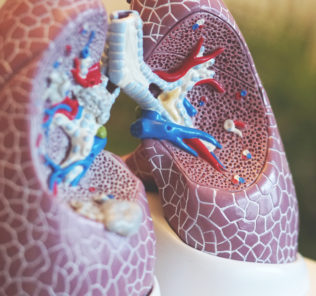Building a Simulated EHR in Excel, with Template from Marymount University
Today we share a submitted article by Kevin Cummings BSN, RN, Simulation Tech at Marymount University on how to save money by designing you own EHR excel charting system and building your own database of Patients. The Marymount University Nursing Program is based in Arlington, VA and has both accelerated and traditional BSN students, and the Simulation Program is lead by Dr. Hillberry. In a sense this provides for the opportunity to build a free electronic medical records training online, with their their excel template shared below!
Excel EHR From Kevin at Marymount University
Kevin writes “The Simulated EMR was developed in Excel using a multitude of Excel Functions. Our program Director, Catherine Hillberry, and I were frustrated with the current simulated EMR’s on the market. The frustration was derived from the data input or back-end interfaces of the Simulated EMR programs on the market. So after discussing with my program director, I decided to build our own EMR. I started with building a Med-Surg oriented charting system, that was stripped down to teach the basics to nursing students.
Sponsored Content:
I wanted to build a system that would allow an instructor to walk a student through a chart and say here is what is important, essentially strip the chart down to the basics. I also wanted to build a system that was easy to change, edit, and input data. Building the system in Excel allowed for easy editing and cross-platform use. As the system has developed, we have used free barcode generators on the internet to barcode medication and patient id’s and buy scanners off amazon. Furthermore, we have made WOW’s with multi-drawer rolling storage shelves that simulates patient medication drawers and placed a laptop and scanner on top.
Our charting system has over 50 patient templates we have developed for Nursing Simulation. Furthermore, the charting system has been modified to OB and Pediatrics as well through changing hyperlinks on the left side to fit such a chart and then designing templates for filling in data.”
Barcode Simulator
Use the Barcodes Inc CGI form on their website to generate a printable and scan-able barcode in Interleaved 2 of 5, Code 39, Code 128 A, B, or C symbologies. This free service can be used to generate individual barcodes or called via URL’s to include inline PNG or JPEG images directly into your documents. For the ability to design and print your own barcodes, check out our barcode generator software from Seagull Scientific, Teklynx, and Niceware. We also have a wide selection of barcode labels to choose from, or fill out our custom label form to have one of our experts provide you a quote and lead time on your very own custom labels. Technical support is not available for the barcode generator.
Sponsored Content:
About Kevin
Kevin’s background is in Critical Care, as he served as an ICU bedside RN at Virginia Hospital Center for 6 years, and before that an EMT. He has been teaching at Marymount University for 6 years and in 2017 took a full-time position as the Simulation Tech. He also currently pursuing a dual masters in Health Care IT/ Health Care Administration.
Download Marymount University’s EHR Excel Here!
Today’s article was guest authored by Kevin Cummings BSN, RN, Simulation Tech at Marymount University. Have a story to share with the global healthcare simulation community? Submit your simulation news and resources here!
Sponsored Content: