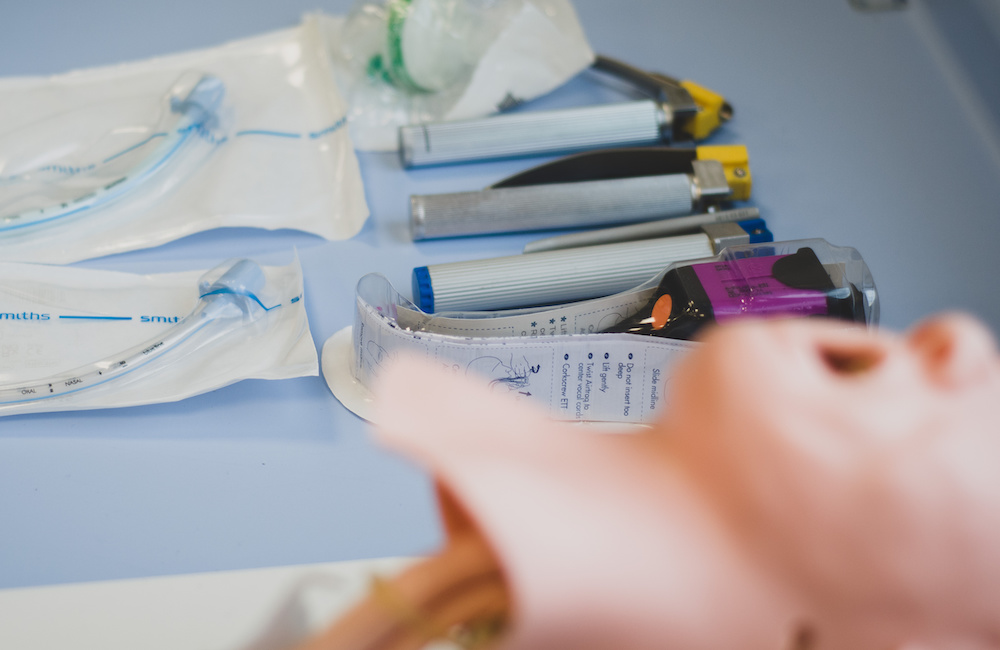How Automation is Advancing Quality Healthcare Simulation
An automated approach to quality healthcare simulation can be easier to accomplish than anticipated. Healthcare continues to be driven by the demands of decreased staffing and increased patient visits, thereby leading to an increased reliance on those who remain to care for patients. Oftentimes, the clinical simulation team is pulled to the bedside, resulting in the decreased human resources needed to create, facilitate and provide the necessary healthcare simulation and education required to ensure ongoing staff competency. This HealthySimulation.com article shares how automation is key, and how utilizing current bedside staff (front liners) can help to create necessary education and value within the current healthcare model.
Today, healthcare simulation and education require nurses to come to the simulation center for hands-on clinical simulation at a specific time. This time can be after a long shift, thus creating an environment that is not conducive to learning. Sim Kits offer a way to bring clinical simulation to the learner. This type of inclusion offers organic buy-in, ensures quality is adhered to, and allows the healthcare simulation learner to bridge their self-identified knowledge gap(s) at a convenient time, even during the middle of a shift.
What are Sim Kits? Sim Kits can be thought of as the one-stop-shop for just-in-time training. Sim Kits offer the ability for a nurse to practice a procedure that they might not have performed in a few months, before carrying out that order on a patient. They also extend the ability to create a culture of teamwork, quality, and collaboration – as well as one that is patient-focused.
Sponsored Content:
This culture creation is obtained through the execution of Sim Kits, however, the building process is where healthcare professionals are actually able to become their own educators. Sim Kits are portable, cost-efficient, easy to construct, and customizable. Once introduced, they are created by the very individuals that will be utilizing them: the staff. This results in naturally encouraging self-led learning throughout the creation process. Equating to automation of quality healthcare simulation.
Sim Kits consist of a container filled with equipment needed to carry out a specific task or skill; an instruction sheet; a video of their colleague demonstrating the skill; and QR codes. These codes allow for easy access to needed material from a user’s computer, tablet, or even personal mobile phone. To begin this process, healthcare simulation professionals simply need the following:
- Identify a training need
- Create a template
- Locate the current policy for the procedure
- Locate company-approved guidelines
- Gather the necessary equipment to carry out this skill/procedure
- A container to house the content collected
- A recording device (mobile phones work great!)
- A content expert willing to be recorded (this might be someone on the Simulation Team)
Identifying a training need can be executed in many ways. This can include checking with the quality department on any common threads within the latest incident reports, polling the staff, or simply listening to the groups that come through the Simulation Center. Ultimately, the objective is to identify a skill, a task, or a procedure that has some type of evidence to support the need for staff to improve. This could even be a staff member asking for additional practice on a specific skill. Once identified, the time to start begins.
Learners can hop onto the document-creation platform of choice, and pull up a table template, ensuring there are four to five columns. Label each column as follows: Step, Action, Key Points, Rationale, and Illustration. Feel free to change the names/titles if needed. This template will be the housing for the information received from the next step.
Sponsored Content:
For example, assuming that an identified need is Central Line Dressing Changes, learners must begin by locating and printing or downloading the current policy and guidelines associated with this procedure. They should write down the order in which the process is carried out from those documents onto the template. The first three steps may look something like this:
Step 1: Gather Supplies
Step 2: Perform Hand Hygiene and Don Gloves
Step 3: Clean the work surface, while identifying and recording the associated Key Points and Rationale (found within the policy and/or guideline) associated with each action item.
Pro Tip: Illustrations are easier when captured from the recording, so no need in looking for pictures at this time.
Now that the drafted template is complete, learners must identify the needed items to complete the practice procedure. These could be from the supply chain’s expired stash, the Sim Lab, or could be purchased from a healthcare simulation company. However, learners should ensure the products match current supplies utilized in practice, as the just-in-time training needs to mirror the actual procedure.
Once supplies are obtained, learners should locate a plastic storage bin with a lid and then place the supplies in the container. They should label this “Sim Kit- CVL Dressing Change,” and then grab the identified recording device and the eagerly waiting volunteer to carry out the procedure with the available tools.
Next, they should set up the scene with the instruction sheet out of shot, but close enough for the person to read and follow along as he/she carries out the procedure. Utilizing the instruction sheet as the script, decreases the amount of editing required post-recording and ensures that the procedure is carried out exactly as written. This is the first step in creating consistency and standardization, which when repeated eventually generates the automation sought after.
Additional Healthcare Simulation Automation Steps
In order for this process to be adopted and accepted by others, the process must be easy to do with minimal time requirements. Following the instruction sheet as the script sets the process up for success and checks off the necessary boxes in terms of ease of use and minimal time restraints.
Once the video is complete, the learners should take screenshots within the recording and paste them in the associated “action item” within the instruction sheet. For example, a screenshot of the content expert washing hands would be pasted under “Illustrations” in the “Perform Hand Hygiene” row.
The instruction sheet is now complete. There is a box of supplies ready for dissemination, and the video of a colleague executing this procedure is ready for view. Now what? Well, in staying with the theme of “easy to use,” learners should create two QR Codes, one for the instruction sheet and one for the video. This can be easily done by Googling “Free QR Code Generator.” Get IT to assist in setting up a repository for these items on the organization’s internal website, or intranet.
This ensures that the material is only within the institution and can be easily accessed via internal computers for additional future training. Whatever the platform of choice, generate the QR Codes for the specific URL, print them off, laminate them (increasing the longevity of the document), and then secure them to the top of the container. Be sure to label “Instruction” and “Video” appropriately.
Overall, have fun with this process and utilize available resources, including human resources if the goal is to complete this as a team. If not, continue flying solo and then offer the final product to some fellow content experts for a test spin. Keep at this process and soon there will be a collection of quality healthcare simulation tools that can be used for just-in-time training, and the process of automating quality healthcare simulation will be well on the way.
Learn More About Healthcare Simulation
With just under two decades of nursing experience, primarily in Pediatric Emergency and Healthcare Innovation and Simulation, Eric Ayers fell in love with the idea of learning through experience. He is the Founder and CEO of emc2, and host of Purpose Empowered Podcast. Ayers is an optimist and thought leader with a passion for inspiring all to reach an understanding of true personal potential. Leveraging his background in healthcare education with his MBA in Healthcare Administration, Ayers’ focus is to add value within organizations by illuminating value within their employees. He is also a husband, a father, an ideator, an innovator, an author, and a lover of both possibility and humanity. It is his intention to change the world through shifting perspectives.
Sponsored Content: