How to Setup a Medical Simulation Lab Control Room using MacOS
Jeremy S. Kirkwood, BSHA, CHSOS, Coordinator of Simulation and Technology at Indiana University’s School of Nursing at the Fort Wayne Campus, submitted today’s helpful article covering How to Build a Medical Simulation Lab Control Room management system utilzing MacOS. Jeremy shares the story of his team coming to the realization that a new umbrella control system would be needed to manage their various brands of healthcare simulation technologies (especially A/V debriefing systems), and then covers how he used Apple Mac OS tools to get the job done! Jeremy Writes:
Walking in the door to the control room you take out your AirPods, check HomeKit to ensure your home’s garage door is closed on your watch, and turn to push the ancient, sticky buttons that will start the Rube Goldberg of your control room. You realize that the consumer ecosystem that you have pieced together on your technicians’ pay is much more robust than the simulation design that always seems cobbled together and unstable.
Could this ancient holdover of technology advance any slower? It seems like most medical simulation specialty companies are now circumventing traditional “Simulation Control Rooms”. Most newer technologies now utilize iPads or a facilitator’s mobile phone instead of ancient black PC desktops that no can of air duster can seem to make new. Has this phenomena of circumventing the room behind the two way mirror come about because of in-situ necessity? Or, do we know realize that the control room no longer harbors the needs of simulation educator?
Sponsored Content:
Some examples of this new tech is the design of butterfly ultrasound units or the simulated defibrillators by iSimulate. Both technologies do not play well or integrate to a traditional control PC. So how does an innovative simulation center solve this and other problems?
The answer came down to a faculty survey. When I started at IUFW Nursing, I knew all my technology had to change. Long neglected in innovation, we needed a fresh approach. To start, I polled my staff and faculty and found a looming sense of anxiety with classroom and simulation technology. When polled about home computing and personal technology I found much more comfort. I also found that 94% of my coworkers were using the Apple ecosystem.
Classrooms would not be a stretch. Apple developed their presence long ago and continues their foothold in higher education, but Simulation? How in the work will my Nordic looking wonder robot ever run on anything but a PC? The answer was not easily found.
I knew that I wanted a whole ecosystem experience to deliver education and empower faculty. Using the same operating platform for the whole program would cut down troubleshooting and IT tickets dramatically. The advantages to starting fresh were not all evident at first but have blossomed into the most robust simulation suite I could have never imagined.
Sponsored Content:
The first step was to identify the strengths and weaknesses that the current simulation center held. In this case, we had facility infrastructure that would remain. Almost all other components would be retrofitted. Our weaknesses came down to almost every technology component. The Crestron systems were crusty, the wiring was un-wieldy, the monitors were moldy. In other words… a perfect opportunity for a blank slate.
While this type of a renovation is not for the faint of heart or those in the dead heat of their OSCE or Clinical Evaluation season, often a blank slate helps to produce great rewards. Not only was it important to produce an advanced simulation suite, it also needed to stand out in a crowd of cookie-cutter centers being used and unappreciated in our region.
One of the main focuses that we had, was to produce a faculty centric control room and a learning environment with our sims that modern students would appreciate. We also had a wild idea that to accomplish this goal we might use the Apple eco-system. In that way, all most all users of the control room would have an environment that they could understand and students could receive a cohesive learning experience with the other tools that we had built in a classroom.
There were immediate problems with little used solutions.
While most mobile technology pedagogy has shifted towards Apple, simulation has barely kept up. Laerdal’s LLEAP software does not seem to notice the rest of the world’s melding of the Windows and MacOs. Working with the fantastic Nursing Anne, Sim Jr., Sim Man 3G and Sim Baby mandated some unique solutions.
Starting with the main control room computers, the LLEAP licenses first had to be transferred from older PC’s. A quick call to my friends a Laerdal in New York had us throwing our old hard-drives in a microwave in no time.
Next we purchased some powerful iMacs that were made specifically with VESA mounts instead of stands to wall mount, saving a ton of countertop space. Secondary monitors were LG based upon the close relationship of the two manufacturers in producing similar color spectrums. Then we loaded bootcamp in MacOs and started running Window’s 10 Pro on the machines.
Now if you are an Apple sell-out like I am, that last step might make you a bit sick. I could not handle the gradient blue background of the Window’s desktop and wanted all of the iMac functionality so I purchased licenses for Parallels Pro for my machines. This allows us to run MacOs and have a single window open up as it would a Windows PC, in this case… LLEAP software. Amazing!
Here are some of the side bonuses and unlimited capabilities that we have found with this setup.
- The ability to AirCast to our $205, Vizio V40 series televisions (secondary monitors) items such as patient charts, lab values, a romantic fireplace scene, etc.
- Mirroring Capabilities for the monitor system in LLEAP throughout our classrooms, debriefing rooms and through faculty MacBook Pros.
- The ability to utilize Airpods for faculty in control room to speak through the manikin.
- Remote viewing of simulation cameras, monitors, and LLEAP software outside of traditional video recording capabilities.
- Very, very little wiring, and even less cost to integrate than traditional designs.
- Integration of forward thinking platforms such as iSimulate’s Defibrillators, Fetal Heart Monitoring, Butterfly ultrasound… the possibilities are endless.
- A more robust system than we could have otherwise dreamed. In testing, we have consistent wireless connection for hours, and even days with our manikins, monitors, remote viewing, and peripherals. In an old building with old wiring and unknown data loads that cause serious spikes, these less wired solutions have been absolutely amazing.
- Easy, easy, training of others in the aspects of A/V and IT that are generally the most difficult for the novice.
This project is far from over, as we are constantly seeking to innovate and simulate even greater and more difficult tasks and scenarios. For this school, the switch to Apple Eco-System in clinical simulation made the most sense for ease of use, integration with other technologies, cost and future development.
I want to invite all of you to look at your current capabilities and dream big. The effort and time that was placed into this project have cost much less than we anticipated, and some of the outcomes have made me feel like I do with my personal technology… at home.
Author’s note: We are in no way endorsing any particular company, brand, or product. Please make sure to follow your institutional guidelines specifically as they relate to FERPA and data collection policies. Many, many other articles could be written on properly disposition and distribution of that material.
About the Indiana University School of Nursing
Founded in 1914, the Indiana University School of Nursing has grown into one of the largest nursing schools in the country. It is composed of campuses in Indianapolis (IUPUI), Bloomington, and Fort Wayne. We share a curriculum and a governance structure. Our organizational chart explains the reporting structure. Dean Robin Newhouse is the dean for all three campuses and works with an executive team to provide oversight for all three campuses. The Fort Wayne campus currently offers a Bachelor of Science in Nursing (BSN) program with two tracks: traditional and RN to BSN.
Learn more about IU Fort Wayne’s Nursing Simulation Program Today!
Today’s article was guest authored by Jeremy Kirkwood, BSHA, CHSOS, Coordinator of Simulation and Technology at IU Fort Wayne Nursing.
Have a story to share with the global healthcare simulation community? Submit your simulation news and resources here!
Sponsored Content: