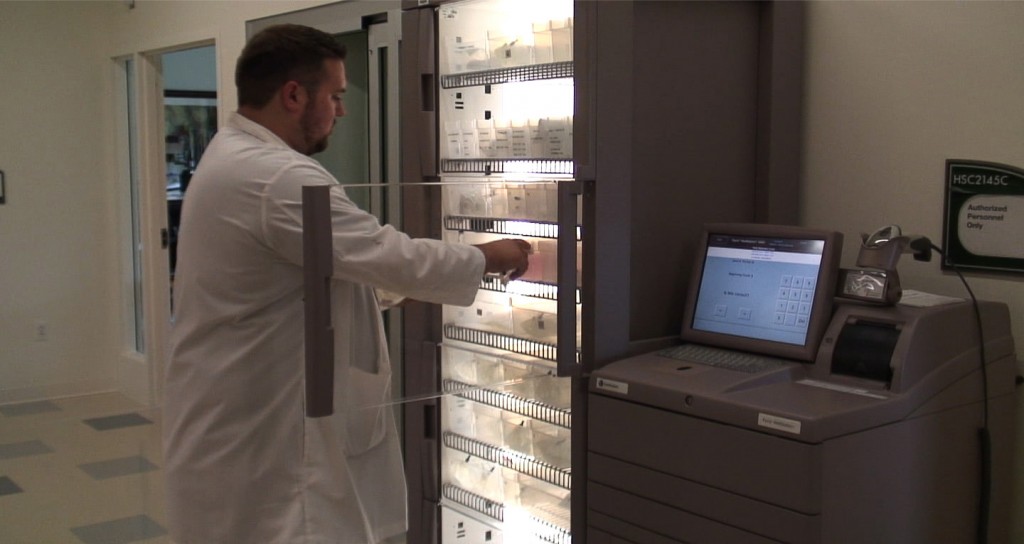Pyxis Medstation 4000 Distributed By MedicalShipment.com – Review Part 2 (By Operational Staff)
Last week in Part 1 of this series, I covered Clinical Educator, Lab Coordinator and Nursing student reflections on the Pyxis Medstation 4000, exclusively distributed to healthcare educational facilities through MedicalShipment.com.
This week we cover operational staff perspectives about the device, by interviewing both the Associate Dean and Simulation Technician of the College of DuPage Nursing Program. Watch the video below or read the transcript to learn why these staff are happy to have invested with the Pyxis:
Sponsored Content:
Associate Dean of Nursing and Health Sciences Vickie Gunkenberger PhD, RN walked us through why the College has been happy with their Pyxis purchase:
“The College of DuPage is a large community college located about 30 miles from Chicago and is housed in the Health Sciences Center – which hosts all of the Science and Health programs the College offers. The Nursing Program is primarily on the second floor of the facility, which opened four years ago. We have an Associate Degree Nursing Program, a Practical Nursing Program and a Certified Nursing Assistant Program. Altogether we serve about 700 students a year. We have retrofitted two former lab spaces into simulated learning centers. One houses a four-bedroom hospital and the other is a mixture of home health and a long-term care facility. We are trying to emulate the opportunity for students to see and care for patients in simulated settings across the healthcare continuum.
Several years ago despite the newness in this building it became apparent that creating simulated learning environments would be important for students to optimize their learning, and to provide students to have the opportunity to do things that perhaps they were getting less than ideal opportunity to do in the clinical setting.
Sponsored Content:
With the promotion of patient safety and the electronic medical records, having access to doing critical skills and using knowledge associated with those skills was becoming more difficult.
For example, we were having limited opportunities to do electronic medical record charting as well as the dispensing of medications using electronic medication dispensing systems that hospitals and long-term care facilities use today.
With that when we decided to do these simulation learning spaces we wanted to create the environment where students could do those things and a safer environment to have their skills thoughtfully evaluated and for faculty to have a more consistent and persistent way evaluating students competencies.
The Pyxis the system was selected because of its prevalence in the clinical practice settings in the Glen Allen area and the greater Chicago area. So it was a wonderful tool for us to be able to access to both provide learning experience for the students as well as to realistically provide them with what they might see in the clinical setting when they get their first jobs as a registered nurse. The opportunity to get the text system specifically was really relatively painless.
Medicalshipment.com is the exclusive distributor of the Pyxis system, and while I have to approve those purchases, because of the value of this particular item, it did have to go through the purchasing department for board approval. But the daily operational use if it has been very free of any problems or concerns. Our lab assistant staff really works closely with our distributor and has had wonderful things to say about medical shipment.”
Simulation Technician Christopher Perchatsch comments on how easy it is to use the Pyxis on a day-to-day basis:
“When it comes to the Pyxis System here at the College of DuPage as a Sim Tech my major role was to set it up. When I first got my hands on the machine I was little overwhelmed as I didn’t really know where to start. However, because the two-day in-service was provided by the manufacturer CareFusion, and they really knew the product inside out, we were really able to get answers to all our questions.
So there are two components to the system: There is the actual Pyxis where medications are and then there’s the server that you can customize your patients and medications. The server is primarily where I spend most of my. It takes mere minutes to update medications and patients once you really understand the system. We have some patients that we have used in the past from previous simulations and so I took those medications and programmed them into the machine. That was lot easier than I thought.
Ok so we go over to the machine: While Students have a different login then the Sim Techs, staff will enter our username and use the fingerprint identification system. When refilling a medication we just click on refill and type in the medication name. Click on refill selections, the drawer opens up, and the machine tells me that I need to put it in pocket 15. The beginning count is one so I verify that and then refill it with one more, click accept and close the drawer!
If I am just entering in one medication that’s it, but if I am refilling multiple medications I do a similar process. The difference is when I type in the medication name, I highlight the first item and then enter in another medication name, highlight both and click refill. From there the machine goes down the list automatically of what I want entered and walks me through the process.”
To learn more watch part 1 of this review, and visit MedicalShipment.com!
Lance Baily, BA, EMT-B, is the Founder / CEO of HealthySimulation.com, which he started in 2010 while serving as the Director of the Nevada System of Higher Education’s Clinical Simulation Center of Las Vegas. Lance also founded SimGHOSTS.org, the world’s only non-profit organization dedicated to supporting professionals operating healthcare simulation technologies. His co-edited Book: “Comprehensive Healthcare Simulation: Operations, Technology, and Innovative Practice” is cited as a key source for professional certification in the industry. Lance’s background also includes serving as a Simulation Technology Specialist for the LA Community College District, EMS fire fighting, Hollywood movie production, rescue diving, and global travel. He and his wife live with their two brilliant daughters and one crazy dachshund in Las Vegas, Nevada.
Sponsored Content: