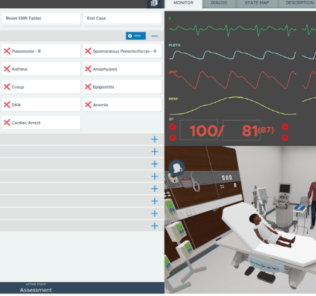Telepresence Robots Support Remote Medical Simulation Training
With the rise of remote-access telepresence robots, clinical simulation educators have begun to consider whether this technology can help meet their program’s objectives. Before this technology can be implemented, simulation administrators and educators must understand how remote robots provide telepresence capability. Using this knowledge, the health care simulationist can then decide if they would like to implement these robots for just-in-time training, adapted clinical simulation scenarios, or more broadly to increase AV capability. For those interested in using remote robots, they must be able to identify the important hardware components required to improve user experiences and positive learning outcomes.
The world of clinical simulation is full of robust technology. One of the important elements of working with technology across this field is not just to understand what exists and is available, but to grasp what is coming in the future and how those innovations might apply to the field of clinical simulation. An example of such an innovation is the remote-access telepresence robot. This technology has been around for the last decade or so, but has only recently risen to popularity due to the restrictions caused by COVID-19 lockdowns.
Remote-access telepresence robots are a good example of how a new technology may serve to support clinical simulationists in their pursuit of training health care providers effectively. The main reason for this robot’s existence is to provide telepresence capability to professionals when they cannot be physically present in the work environment. For instance, this rolling bot can allow a physician to remotely visit a patient who is present at the clinic. Below is a video representation of a remote robot in action:
Sponsored Content:
Examples of Remote Robots
Double Robotics’ Double 3: Double Robotics is the creator of Double, the world’s leading telepresence robot. Double helps telecommuters feel more connected to their colleagues by giving them a physical presence when they can’t be there in person; whether in the office, classroom, or a conference. The company’s Double 3 remote robot uses an array of 3-D sensors to understand the environment, identify safe locations to drive, and divert around obstacles to reach the destination.
Built-in obstacle avoidance means that completely untrained drivers can drive Double 3 without fear of bumping into walls or people. They can give virtual tours of your facility to new customers who have never been there before. Driving down hallways and through narrow doorways is made simple with automatically-assisted driving correction.
OhmniLabs Mobile Telepresence Robot: The OhmniLabs’ Mobile Telepresence Robot provides visual and audio feedback by streaming video to a remote user through a camera stationed on the robot. Remote users have complete control over the direction and orientation of the camera, so they can see more of the surroundings in the remote location. Other features include a tilting neck and high-resolution audio and visual software.
Sponsored Content:
Ava Telepresence Robots: Ava Telepresence Robots act as a physical presence for remote team members, consultants, vendors, customers, and clients when necessary. We call it “practical teleportation”. This solution provides a seamless, reliable, and natural presence for collaboration with remote workers.
Users control Ava Telepresence Robots via iPad, iPhone or web browser on a PC or Mac. During a visit, the remote user can adjust position, “sit”, “stand”, and look up or down. A front camera provides the main view, while side cameras allow for peripheral vision. Ava can automatically optimize framing of people within view, including moving closer for better interaction. Ava features intelligent, autonomous navigation, and delivers HD video up to 1080p resolution, along with full-fidelity audio. It is compatible with any standards-based videoconferencing infrastructure.
OWL Labs Meeting OWL: The OWL Labs Meeting OWL Pro 360 Degree 1080p Smart Video Conference Camera combines a 360° lens with eight omnidirectional echo-canceling microphones and a 360° speaker system. The solution can be used with several major web-based video conferencing platforms, and acts as the “eyes and ears” of video conferencing when connected to an in-room computer. The telepresence robot provides a full view of the room without any moving parts or image stitching. This USB device is designed to work with all major web-based video conferencing platforms, and once connected to your mobile device, the user can control the Meeting Owl Pro via a mobile app.
The Meeting Owl’s output resolution is 1080p for sharp, clear panoramic 360° video, and the technology features an eight-microphone array that allows everyone within an 18-foot radius to be heard. Beamforming technology adjusts focus to the person speaking, and noise and echo cancellation ensure you hear the important things and not the air conditioning.
Possible Remote Robot Usage Across Health care Simulation
Using Telepresence Robots for Just-in-Time Training: There are a few potential applications for this technology in the realm of health care simulation. The first is the ability to use the telepresence robot to train clinicians in using the robot. Since clinicians have had to navigate the use of this technology to promote virological safety in the clinic or hospital setting, they have also had to wrestle with the challenges of using this new technology.
The clinical simulation educator may consider developing some training that allows a provider to practice controlling the robot, navigating from one patient room to another, and using the robot in a way that makes the patient feel as comfortable as possible. Additionally, the provider can practice from home, which is likely the same setting in which they will be seeing real patients.
Using Telepresence Robots for Adapted Clinical Simulation: Since the coronavirus pandemic lockdowns began, clinical simulation educators have come up with some astoundingly creative solutions to delivering medical simulation at a distance. The telepresence robot can make a meaningful contribution in this context.
Instead of just having a learner join a scenario via Zoom or other video conferencing software, the health care simulationist can offer the added realism of movement throughout the environment. This can allow the learner to approach the patient, be more situationally aware, and may even give them a higher level of audio and visual clarity, since telepresence robots are typically built with higher-end hardware.
Using Telepresence Robots for Increasing AV Capabilities: Aside from just navigating the challenges of pandemic lockdowns and restrictions, the clinical simulation educator may choose to use a telepresence robot to add a nonstatic camera to the scenario environment. Instead of just having fixed cameras in a few locations, the health care simulationist can now have one that moves around the room and focuses on various learner events that may not be easily visible using locked-in-place cameras.
Components of a Telepresence Robot to Consider in Clinical Simulation: For the clinical simulationist interested in procuring this type of technology, there are a few important elements to consider. Of first priority is the audiovisual system the robot uses. Depending on the level of quality of the camera and microphone, there will be varying degrees of “presence,” which is the feeling of being somewhere. To illustrate this point, some of these robots only work with third-party mobile tablets. Others have integrated microphones and dedicated cameras (which are typically of a higher caliber than what you might find on an iPad).
Consideration should also be given to the navigation system, ease of operation, and the ability to intuitively maneuver around or avoid obstacles. Those specific components may or may not be supported by spatial computing, an AI that can analyze the visual environment, and whether certain navigation supports include built-in usage of augmented reality in the viewfinder. All this must, of course, be balanced with cost and an understanding of whether such a purchase will indeed meet the overall objectives of one’s clinical simulation program.
Learn More About Telesimulation
Nathan Costiuc, MSN, APRN, FNP-BC, is a Nurse Practitioner and Healthcare Simulation Educator. He began his career delivering clinical simulation to nursing students, quickly realizing the industry’s potential to impact modern training for all healthcare professionals. In navigating better ways to deliver clinical simulation, Costiuc entered into the world of virtual reality, and now works as a Clinical Education Specialist for Oxford Medical Simulation. His passion is in using innovative methods and emerging technologies to reduce medical error, solve practical problems, and improve patient care. He also actively works with disabled veterans in the clinical setting.
Sponsored Content: