How to Clean Virtual Reality Headsets
Knowing how to clean virtual reality headsets has become an important point of discussion as simulation educators begin to use this technology for their learners. The first things to know and implement are basic principles of hygiene and compliance with institutional regulatory standards of sanitation. Knowing the various components of virtual reality headsets and the appropriate sanitation recommendations for each part is important. Additional considerations like hygiene-promoting after-market solutions can also help the simulation educator safely navigate the use of VR for their program.
Many grew up being told that sitting too close to a screen would ruin their eyes. Now that VR has put screens literally centimeters from those eyeballs, a variety of health considerations have popped up – most of them related to hygiene. To complicate matters further, the COVID-19 pandemic has created an additional element of concern.
This comes at a time when many in academia and healthcare have already begun to implement VR clinical simulation in their training programs, exposing a heavy rotation of learners to only a few available headsets. Despite these factors, the modern simulationist can rest assured that hygienic safety is attainable with some basic knowledge application.
Sponsored Content:
Of Primary Consideration: Basic Hygiene and Compliance
While knowing how to clean the equipment is important, the most crucial factors to consider will always be basic principles of hygiene. This includes an understanding of universal precautions such as hand hygiene (washing or sanitizing), quarantining when ill, wearing gloves when cleaning equipment and implementing any additional measures relevant to preventing the spread of COVID-19. Clinical simulation programs within universities and hospitals must also consider their compliance with CDC guidelines for general cleaning and disinfecting the body and external surfaces.
Virtual Reality Headset Components and How to Sanitize Them
Before discussing how to actually clean a headset (also referred to as a Head-Mounted Display or HMD), keep in mind that VR is a fairly nascent technology consisting of hardware that many have never dealt with. As such, it’s important to have a working knowledge of the components and what roles these pieces of hardware play so that one does not inadvertently damage them in the cleaning process.
Sponsored Content:
Additionally, one cleaning solution does not apply to every component. To prolong the life of your equipment and protect various surfaces, consider the following guidelines for sanitizing and protecting the parts of your VR hardware, assuming that you will do so between each use of the headset.
The Head Strap: This is the upper-most portion of the headset which fastens around the learner’s head and serves to secure the HMD in place. This component may consist of any combination of porous foam, elastic straps, hard plastic, or even a tightening dial.
The official recommendation from hardware manufacturers is to avoid the use of alcohol-based or abrasive sanitizers as this may degrade the foam or plastics being used as a part of the head strap. Instead, you can use non-alcohol, anti-bacterial sanitizing wipes. However, you may want to take the extra step of forgoing porous foam altogether, which has the potential of harboring viruses, bacteria or fungi. If your headset has any of this porous foam, you can find a plethora of after-market, non-porous replacements for your hardware. These are easier to wipe and prevent the collection of oils and other bits of grime.
The Facial Interface: This is the piece of the headset that makes direct contact to the learner’s face. This crucial part blocks out all external sources of light to produce complete immersion. The interface also consists of foam which can be cleaned as above. However, this part is more difficult to replace entirely with non-porous options and is very important to the experience. Instead, you may consider a silicone covering which connects to the interface and lays on top of the foam – this approach allows one to easily wipe down the covering. Another option is VR-specific disposable face masks, but these tend to be inappropriately applied and create the potential for user error.
The Headset “Body”: The body of the HMD is the bulky portion which contains all the relevant “behind-the-scenes” electronics that allow VR to work. This is typically encased in plastic and may have sensors embedded in various places – these sensors are used to track user movement for translation to the virtual environment. As above, you can use non-abrasive, antibacterial wipes that are not alcohol based.
The Lenses: VR lenses are set into the main body of the headset and provide all visual input to the learner. These are carefully crafted optics created specifically for VR – as such, they are the most sensitive pieces of equipment on the headset. These can only be cleaned with gentle microfiber cloths – any other harsh chemicals may damage the lenses and affect the learner experience. While this may not remove germs, Noting that your eyeball does not actually touch the lens when using VR is comforting!
In consideration of this, please note that the facial interface lies in close proximity to the lenses. As such, caution must be taken to prevent the sanitizing wipes used on the interface from touching the lenses. Some headsets support the separation of the interface to reduce the likelihood of this occurrence.
Bonus – The Wire and Peripherals: These are not the obvious VR components you may be thinking of, but you will be dealing with an external wire if you are connecting your headset to a computer or to an outlet for charging. Additionally, the headset may be connected to various remotes, a computer, keyboard or additional sensors. These must also be taken into consideration as high-touch surfaces and sanitized using the principles you apply to typical office equipment.
Sanitizing Stations: While you can use the above techniques to clean the various parts of your equipment between each use, this may become onerous in high-volume usage contexts. To help with this, there are various solutions that have been developed as dedicated sanitizing stations. Clean Box uses UV technology to clean headsets without manual handling. The occasional wipe-down of accumulated oils may still be necessary, but this adds an extra layer of protection to your use of VR.
As VR becomes common vernacular in the language of clinical simulation, the tactical simulation educator must consider the various implications of implementing this new technology. Hygiene, especially considering the current worldwide pandemic, is at the top of the list of priorities. But with the right knowledge and technique, VR can be safe for all involved.
Now that’s a screen you can get close to.
Learn More About Virtual Reality in Medicine
Nathan Costiuc, MSN, APRN, FNP-BC, is a Nurse Practitioner and Healthcare Simulation Educator. He began his career delivering clinical simulation to nursing students, quickly realizing the industry’s potential to impact modern training for all healthcare professionals. In navigating better ways to deliver clinical simulation, Costiuc entered into the world of virtual reality, and now works as a Clinical Education Specialist for Oxford Medical Simulation. His passion is in using innovative methods and emerging technologies to reduce medical error, solve practical problems, and improve patient care. He also actively works with disabled veterans in the clinical setting.
Sponsored Content: