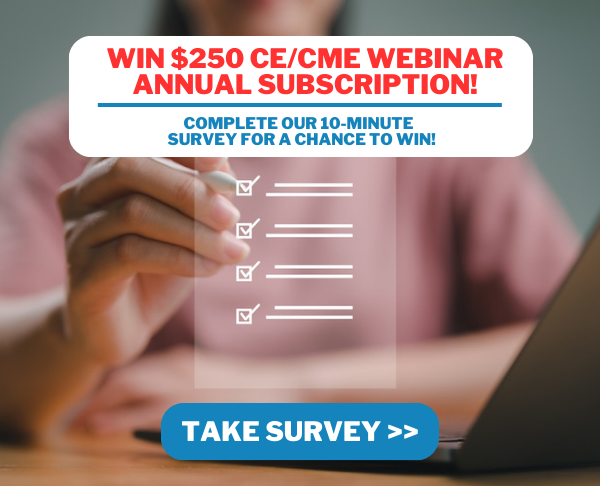Debriefly Offers Simple Video Capture & Debriefing for Simulation
*UPDATE* Debriefly has closed its doors and is no longer in business. Please see other Audio Visual Vendors to learn more about debriefing systems available in clinical simulation! Debriefly is a simple but powerful iOS- and Mac-based video capture solution for sim. Using the same kinds of iOS devices you use every day, Debriefly can be set up in less than five minutes to start capturing HD video, audio, and vitals signs wirelessly. It’s available as a turn-key hardware package with two iPod Touch devices and MacBook Air, or as software-only for your existing Apple devices. Debriefly integrates directly with ALSi from iSimulate.
Debriefly brings the power of big sim-suite AV systems to the in situ team. Recording with debriefing playback removes the guesswork about who did what, when, and helps practitioners self-evaluate their performance.
Sponsored Content:
With the option to record a vitals monitor and wireless integration with iSimulate’s ALSi iPad-based vitals simulation system, you can have a complete record of each scenario. Play, pause, quickly skip ahead or back to any point, and let the recording help tell the debriefing story. A flexible and color-coded timeline marker system lets you easily mark key points in the scenario, either during recording or afterwards, so you can quickly jump to them during debriefing.
Debriefly Features:
- One-click record, one-click debrief: The Debriefly app for Mac OS X sets a new industry standard for simplicity.
- Flexible Presentation Mode: Drag and Drop cameras or vitals to overlay any corner of the main window. Presentation Mode shows distraction-free video to learners on a projector or second monitor.
- Camera integration: Automated discovery of up to five cameras plus selection from multiple ALSi systems.
- Open QuickTime format: All Debriefly video is QuickTime, which can be edited in a wide variety of applications and easily shared via YouTube and other services
- Fully integrated with ALSi: Wireless recording of ALSi patient monitor video and data points, and Automat import of ALSi event markers to the Debriefly timeline: Quick Pick selection, Teaching Points, standard and custom comments, student actions
The Debriefly team suggest that the system is incredibly fast, easy, and one of the most portable on the market.
- Start up the Debriefly Cam app on the iPod Touch devices and mount them with the included quick-release hardware so their HD cameras have a good view of the action.
- Clip the Bluetooth microphone to the manikin or anywhere near the participants to pick up great audio.
- Configure any vitals systems for recording.
- Launch Debriefly on the Mac and click “start”. Create markers as the scenario runs, even broadcast live to an AppleTV in another room. When the scenario’s finished, click “stop”. Moments later, audio, video and vitals are wirelessly on the Mac, ready for debriefing, with no existing WiFi network required.
- Connect Mac to a TV, projector, or wirelessly to an AppleTV for debriefing.
To get a feel for debriefing with Debriefly, you can download Debriefly for Mac free, along with sample debriefing scenarios (EMS-style with captured vitals from iSimulate’s ALSi, or hospital-style with Laerdal vitals).
Sponsored Content:
Today’s article was guest authored by Tom Bair, Director of Product Development at Debriefly.
Have a story to share with the global healthcare simulation community? Submit your simulation news and resources here!
Learn more about Simple Video Capture & Debriefing from Debriefly!
Lance Baily, BA, EMT-B, is the Founder & CEO of HealthySimulation.com, which he started while serving as the Director of the Nevada System of Higher Education’s Clinical Simulation Center of Las Vegas back in 2010. Lance is also the Founder and acting Advisor to the Board of SimGHOSTS.org, the world’s only non-profit organization dedicated to supporting professionals operating healthcare simulation technologies. His co-edited Book: “Comprehensive Healthcare Simulation: Operations, Technology, and Innovative Practice” is cited as a key source for professional certification in the industry. Lance’s background also includes serving as a Simulation Technology Specialist for the LA Community College District, EMS fire fighting, Hollywood movie production, rescue diving, and global travel. He and his wife Abigail Baily, PhD live in Las Vegas, Nevada with their two amazing daughters.
Sponsored Content: